Tuesday, July 18, 2006
FIREFOX - A COMPANION TO "WHY I HATE IE"Like the way Firefox is straight after install? Well, thats only half of what Firefox is capable of. Unlike other browsers, Firefox has a fantastic open source community that provides excellent tools, adons, and pluggins at the best price of all, free. Instead of covering all of the enormous amount of resources available, I will focues on how I customized Firefox.
BUILT IN - before going into addons, lets exploit some of Firefox's features to the fullest. Most of Firefox's features are ready at your fingertips but some might be hidden.
Tabs - everyone has heard of tabs which let you unclutter your takbar, but at first Tabs might not be easy to find,
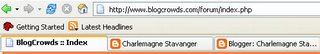

for me I like to keep a shortcut for creating tabs at the top of Firefox. So go to VIEW --> TOOLBAR--> CUSTOMIZE or just right click the top Firefox tool bar.

find the new tab button and drag it to where ever you want on the firefox menu bar.
Search Tool Bar - Tired of successive search bars in Internet Explorer taking up too much viewing real estestate, but still like to get search results without actually going to the search home page? Will Firefox have something that you will like
 The compact Firefox search bar at the top right corner allow you to add your own search engines to the drop down list and switch between the list as you choose. To add your favorite search engine or site to to http://mycroft.mozdev.org/. Now, no more extra toolbars to take up space! for extra search bar functionalities download the addon here https://addons.mozilla.org/firefox/552/
The compact Firefox search bar at the top right corner allow you to add your own search engines to the drop down list and switch between the list as you choose. To add your favorite search engine or site to to http://mycroft.mozdev.org/. Now, no more extra toolbars to take up space! for extra search bar functionalities download the addon here https://addons.mozilla.org/firefox/552/Now that the built in stuff is done, let download some stuff! Before we move on here's some useful shortcuts: Ctrl + Tab browse between tabs Ctrl + U view page source Ctrl + J view downloads Ctrl + H view history.
ADDONS for all your addon needs goto https://addons.mozilla.org/firefox/, the site maybe slower than usual because of massive encryption
 Skin - first off, lets customize Firefox to be aesthetically pleasing. You can download many Firefox skins at https://addons.mozilla.org/firefox/themes/, and then using them by going to Tools --> Themes
Skin - first off, lets customize Firefox to be aesthetically pleasing. You can download many Firefox skins at https://addons.mozilla.org/firefox/themes/, and then using them by going to Tools --> ThemesHowever, I find firefox default theme quite nice, my windows blue bar simplly ruins many of the skins.
FTP - FireFTP from https://addons.mozilla.org/firefox/684/ provide a simple yet powerful FTP tool that's ideal to use for your webhost or directly publish your blog to blogger via FTP.
RSS - NewsFox from https://addons.mozilla.org/firefox/629/, a three panel RSS viewer for RSS fanatics like me to get updates on new/blogs.
Validate Your Code - Total validator from https://addons.mozilla.org/firefox/2318/ help website developer to validate their code within Firefox
Spell Check - AspellFox from https://addons.mozilla.org/firefox/1022/ spell checks any window within Firefox
WYSIWYG - A built in What You See Is What You Get (jeez what a mouthful) editor for those less experienced with css/html codes to visual design their webpages. "Because the Xinha editor is installed on your local machine rather then a server it is both portable (use it on any website) and faster (files don't need to be transfered over the net)."
After equiping Firefox with a number of addons, Firefox is quite robust and will most likely satisfy all your internet needs and even some non-web applications.
posted by Stavanger at
6:08 PM
![]()


4 Comments:
Greets to the webmaster of this wonderful site! Keep up the good work. Thanks.
»
By Anonymous, at 6:39 PM
Anonymous, at 6:39 PM
i looove firefox, next to ebony it's my favorite friend. :)
By Anonymous, at 1:32 PM
Anonymous, at 1:32 PM
Hello anonymous, your link doesn't seem to work. Are you the same person as the other anonymous? Why not give us your name?
By Stavanger, at 5:05 PM
Stavanger, at 5:05 PM
Especially I like the first site. But other links are informative too, if you are interested check all those links.http://neveo.info/2261.html and http://google-index.info/625.html
By Anonymous, at 2:59 AM
Anonymous, at 2:59 AM
Post a Comment
<< Home